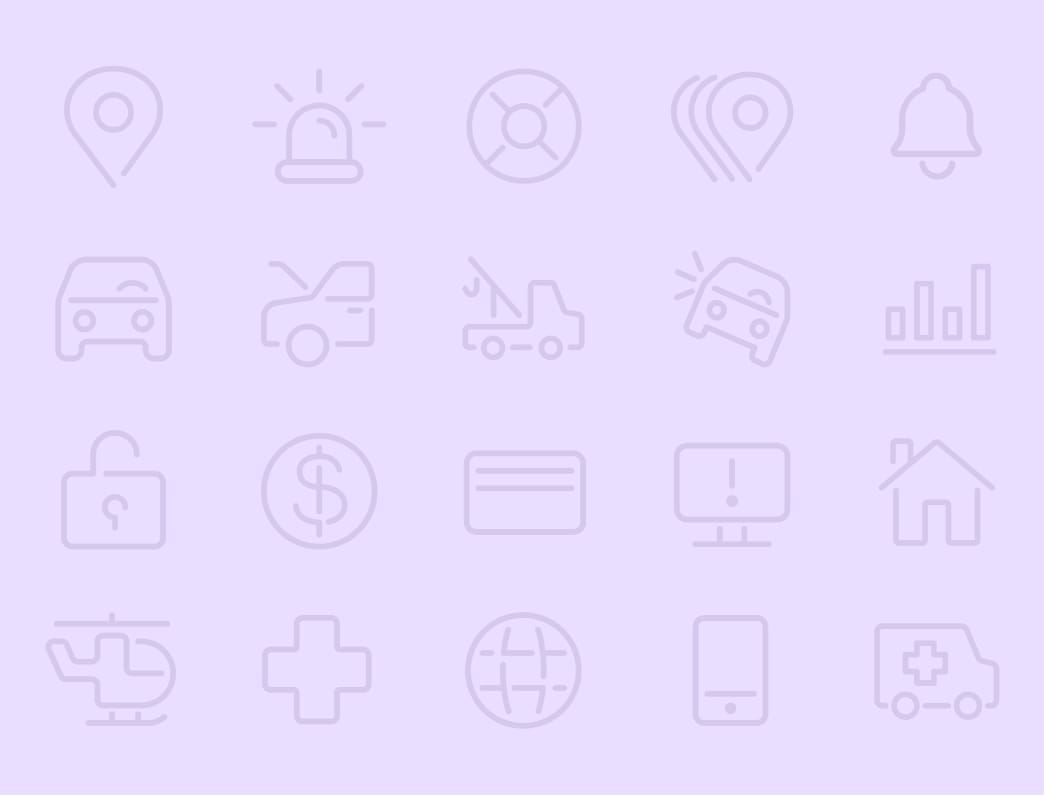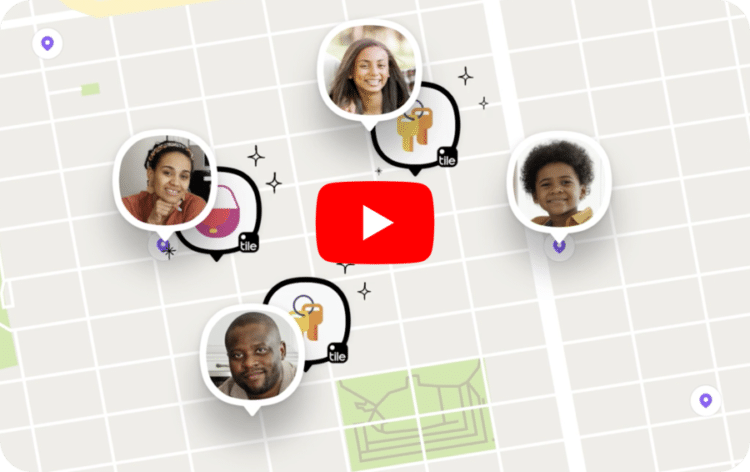5 Things You Didn’t Know about Life360
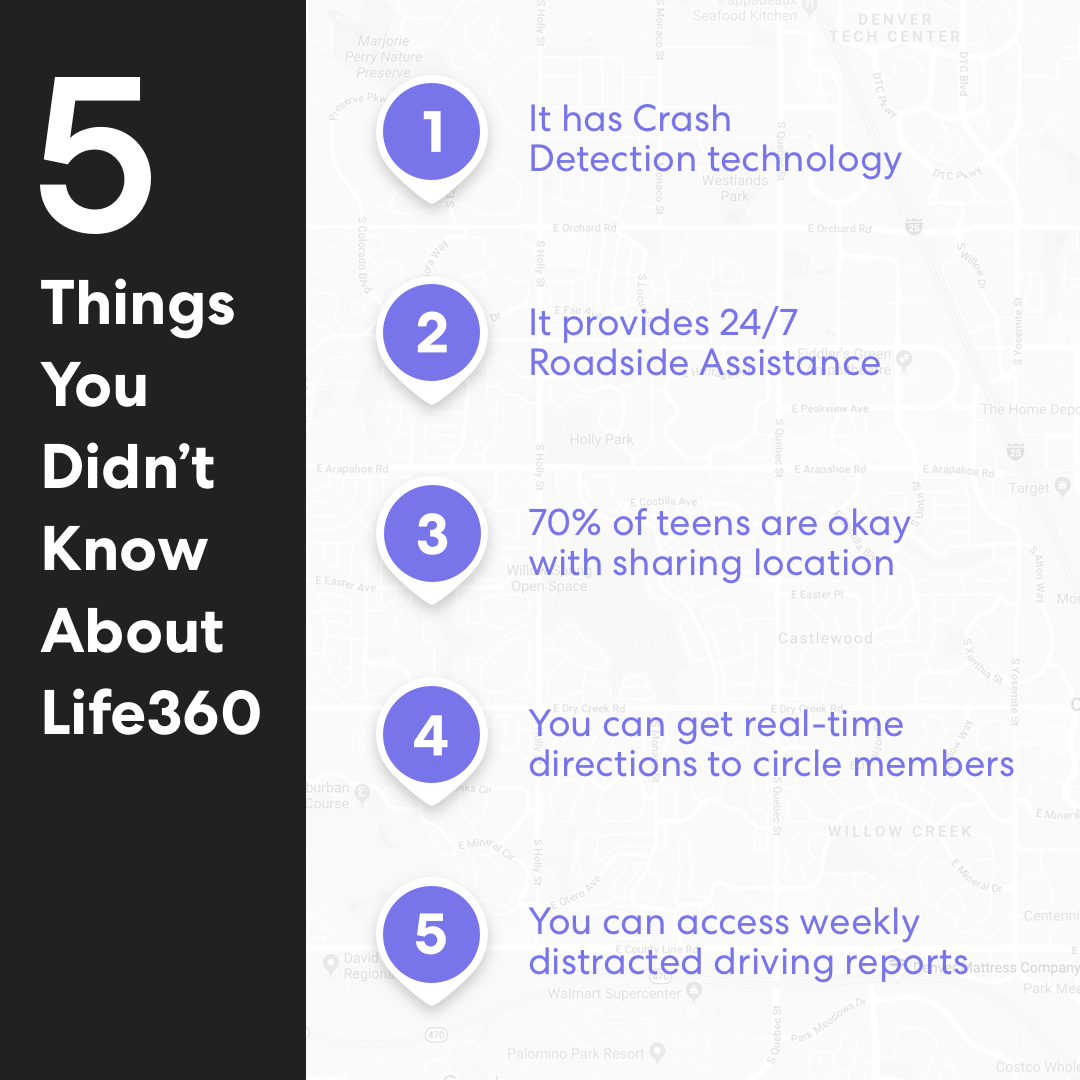
If you’re reading this blog post, you’ve likely heard of Life360, and you’re familiar with what it is — at least at a high level.
You probably know it helps families and close friends stay connected by creating a “Circle” of loved ones in the app. For some peace of mind, you can get real-time location info on each other, seen on a private map, and even opt for automated alerts whenever someone arrives or leaves a destination. You can also communicate with each other in a group chat, based on your Circle, inside the iOS or Android app.
But you already knew all this, didn’t you?
There’s actually a lot more to Life360 than meets the eye, including features you might not know about.
Here are five of them you did not know about Life360.
#1. It has Crash Detection technology
Those who use Life360 in the U.S. can take advantage of crash detection* and emergency response as part of a premium plan called, “Driver Protect.”
Through this plan, the Life360 app can detect if you’ve been in a major collision — either as a passenger or as a driver – and someone from Life360 will contact you. They’ll also notify everyone in your Circle, as well as your designated emergency contacts, and dispatch 911 emergency services if needed (such as if you’re unable to respond).
Essentially, this patented crash detection* technology uses the sensors in your phone to detect a significant impact whenever the vehicle is moving at least 25 miles per hour. It’s not meant for minor accidents, such as a small fender-benders. For that, see the next section.
More info on Driver Protect is here. For additional details on crash detection, please see asterisk below.
#2. It provides 24/7 Roadside Assistance
For less serious situations on the road, everyone in your Driver Protect Circle has access to 24/7 roadside assistance through Life360.
Simply tap the ‘Call Roadside Assistance’ button in the ‘Safety’ tab (previously located in the upper left hand menu) to connect you to a live representative over the phone. As you might expect, Life360’s live representative will know who you are and exactly where you are, in order to assist in roadside situations such as towing, flat tires, engine jump-starts, running out of gas, emergency weather advice, minor accidents, and being locked out of your vehicle, to name some of the more common calls.
Life360 says in 2018 the company detected 2,100 collisions, provided 1,000 tows, 290 jump starts, and helped with 230 flat tires and 500 lock-outs!
#3. You can get real-time directions to Circle members
One of my favorite (and lesser-known) features is tapping a family member’s avatar to get directions straight to that person. Sometimes your kids don’t know or can’t give you and exact address, so this comes in handy if you’re on pick up duty – especially if your kids are at a new friend’s house, new practice field or leaving a crowded concert.
#4. Teens are okay with location sharing
That’s right. Results from a recent nationwide survey of teens, discovered that nearly 70% of teens are comfortable using a location sharing app with their family. This even jumps to 86% when you add in safety features like those found in the Driver Protect plan mentioned earlier.
#5. You can access weekly distracted driving reports
Life360 isn’t just a tool to see where family members are (to avoid the constant “Where are you?” texts) or for roadside assistance and crash detection – the app can also detect potentially unsafe driving behaviors, such as phone usage while behind the wheel, driving speed, hard braking, and rapid acceleration. The best defense is a strong offense, and these reports are great to use in a preventative discussion about driver safety before the keys are handed over.
This info is shared with the Circle as a weekly report, and the info can be used for conversations tied to responsible driving. Some parents even use these reports to strike deals with their teenage kids: they can have the car more often and perhaps be allowed to stay out a little late — providing they deliver a good driving report card. Fair, no?
Guest Blog Contributor: USA Today Columnist, Marc Saltzman
*Crash detection is enabled when: the vehicle is moving at a sustained speed of at least 25 mph for at least 30 seconds before the collision; the vehicle has come to a complete stop after the collision; user’s phone has more than 20% battery life and not be in power saving mode; the phone’s WiFi settings are turned on; and you are in an area with strong cell phone reception (e.g. crash detection does not work in a tunnel). If you’re on a CDMA carrier (including Verizon, Sprint, and US Cellular), cell data doesn’t always work if you are on a phone call. If you’re on a phone call at the time of a car crash, we might not be able to detect it. Even if all the criteria mentioned are met, Life360 may not detect all major collisions due to network outages, algorithm error, availability of GPS location data, sensor error on the mobile device, and crash location outside of a wireless service coverage area among others.