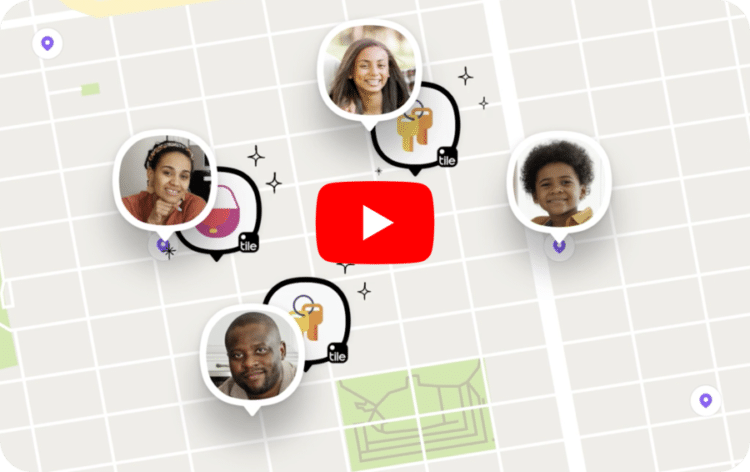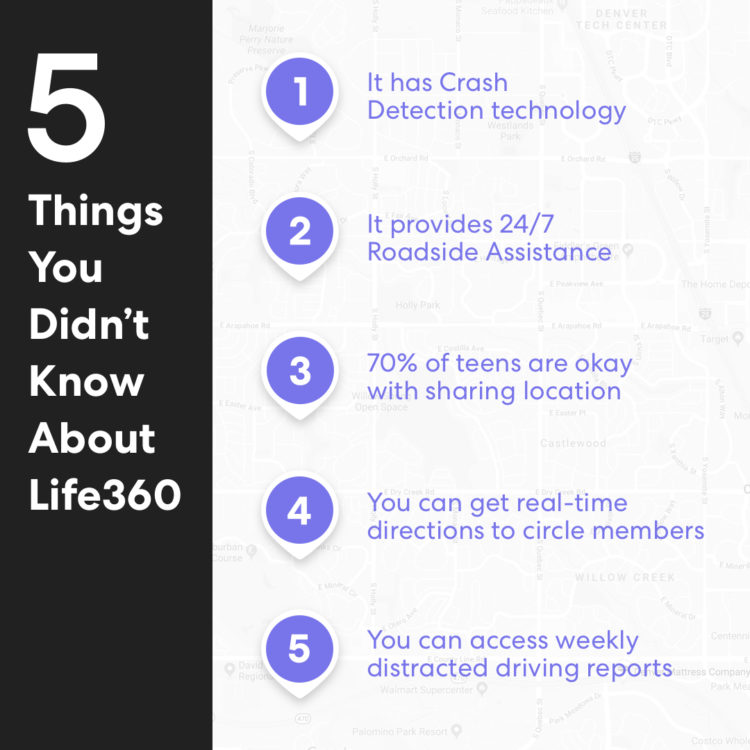How to Know if Someone’s Phone Died

Keeping in touch is more than a convenience – it’s a lifeline to our friends, families, and the world – so losing contact can be unsettling. The silence can be worrying, whether it’s a loved one not responding to texts or calls or a friend who seems to have disappeared online.
Before panic sets in, one common and less alarming reason for this silence could be a dead phone. But how can you tell if the phone of someone you care about has run out of battery or if there’s another reason for their digital absence?
In this guide, we explore signs that someone’s phone has died, including the innovative features of Life360 that keep you informed and connected.
How to Tell the Difference Between a Dead Phone vs. a Turned-Off Phone
First, it’s important to distinguish between a dead phone and one that’s turned off. A dead phone often means the battery has been depleted, and the device cannot function until it’s charged. In contrast, a turned-off phone has been manually powered down but can be turned back on if the battery charges. Identifying which scenario you’re facing can inform your next steps.
Also Read: Does Turning Off Your Phone Stop Location Sharing?
5 Ways to Know If Someone’s Phone Died
Several indicators can help you determine if someone’s phone has died beyond the lack of response.
- Immediate Voicemail: If calls to someone’s phone go directly to voicemail without ringing, it’s a common sign the phone is dead or turned off. Pay attention to how quickly it goes to voicemail; a faster transition than usual might indicate a dead battery.
- No Delivery Confirmation: For messages sent via apps or services that show delivery status, the absence of a delivered notice can indicate the phone is not powered on to receive the message.
- Check Last Seen or Activity Status: Many social apps display a user’s last active status. A prolonged inactivity might suggest their phone has died, especially if it’s unusual for their routine.
- Using Location-Sharing Apps: Life360 is a location-sharing app that connects family and friends in real-time. One of the features offered by Life360 is the ability to see the battery life levels of the members in your Circle. Not only are you able to see if someone’s battery is low enough to die, but you are also able to reach out to a Circle member to remind them to charge their phone (if needed).
- Social Silence: If someone who is usually active on social media suddenly goes silent across all platforms, it could be due to their phone dying, assuming they don’t have access to other devices.
Life360 Battery Levels: How to Stay Connected
One of the most direct ways to know if someone’s phone has died, particularly for Life360 Circle Members, is through the app’s feature that displays battery levels. This feature allows you to see the battery status of everyone in your Circle, providing a clear indication of whether a phone might be dead or on its way there.
How Life360 Helps
Life360 goes beyond just showing battery levels. It allows members to send reminders to each other to charge their phones, ensuring that everyone stays connected. This feature is handy for families or groups of friends who rely heavily on their phones for communication and safety.
Don’t let a dead battery cut the lines of communication. Join Life360 and keep your Circle charged and connected. With features designed to enhance your peace of mind, Life360 is more than just a location-sharing app—it’s a connectivity facilitator.
Connect Smarter: Use Life360 to Streamline Your Connectivity Concerns
A dead phone can temporarily sever the connection we share with our loved ones, leading to worry and concern. Fortunately, features like those offered by Life360 can help mitigate these concerns by providing real-time insights into the battery life of the phones within your Circle.
Whether through direct features like battery monitoring or piecing together clues from call and message behaviors, staying connected and informed is easier than ever. Download the app and join for free. With Life360, ensure that a dead battery doesn’t stand in the way of staying in touch with those who matter most.